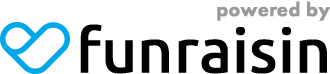Banking your money
There are a number of ways to add your offline donations to your fundraising page.
Make an online donation on behalf of your donor. (PREFERRED METHOD)
If you receive cash donations you can donate to yourself using your fundraising dashboard and keep the cash. Simply follow these steps:
- Navigate to your personal fundraising page
- On your dashboard, select ‘My Donations’
- Click ‘Add Offline Donation’
- Enter your donor’s details as you wish for them to appear on your fundraising page
- Enter your payment details
- Click ‘Donate’
Post cheques or money orders to:
MS Super Splash
Locked Bag 7
Milton QLD 4064
Please include your name and contact details.
Deliver cash, cheques and money orders to the MS Queensland office.
Ground Floor, 33 Park Road,
Milton QLD 4064
If you have any questions, contact us at community@msqld.org.au or give us a call at 1300 090 923.